Explore our latest blog post on the complexities of recovering data from external hard drives. We explore a case study involving a Seagate Expansion Portable 1TB External Hard Drive. The device suffered damage after a university teacher accidentally dropped it. The device began making unsettling noises and was no longer recognized by the computer.
Our analysis covers the technical diagnostics and repair process, focusing on the challenges of a damaged top surface and head component and the critical nature of the data involved: documents, Excel files, PDFs, scans, PowerPoints, images, and videos. Follow our step-by-step recovery process and gain insights on how to protect valuable data on portable devices.
Background of Seagate Expansion External HDD
Recently, a University teacher in Manhattan faced a major data loss crisis when their Seagate Expansion Portable 1TB External Hard Drive stopped functioning after being accidentally dropped. The device started making strange noises and did not show up on their computer when plugged in.
As a result, important academic documents, Excel sheets, PDFs, scans, PowerPoints, images, and videos were at risk of being permanently lost. The teacher tried several troubleshooting steps, but nothing seemed to work.
Fearing the worst, the customer decided to get professional help for her important documents and videos.
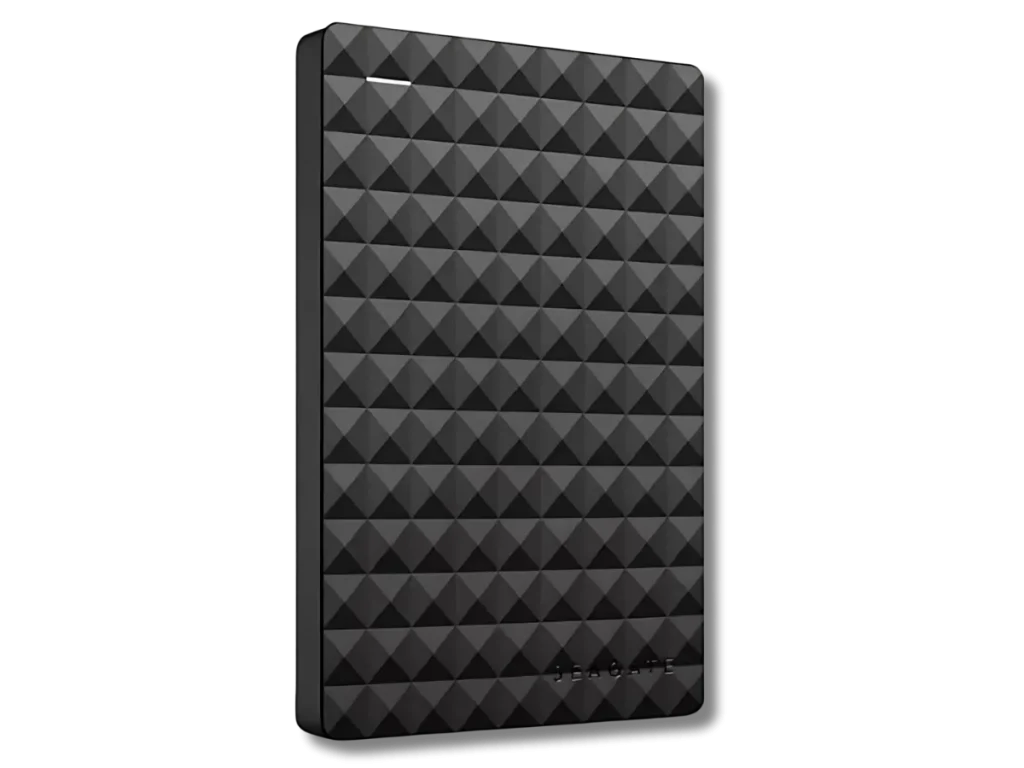
Although she was worried about the possible costs associated with data recovery, she was willing to do whatever it took to recover her valuable academic materials. While she was searching for data recovery services in her area, she came across our company and decided to reach out to us for help.
After an initial consultation, she decided to send her hard drive to our lab for evaluation. We sent her a shipping label, and she shipped the device to us.
Evaluation Process of Damaged Seagate Expansion
Once the hard drive arrived at our lab, our team of experts immediately got to work. After a detailed evaluation, we discovered several issues. Notably, Clicks Head 3 was white and, along with H-0, had some particles on it.
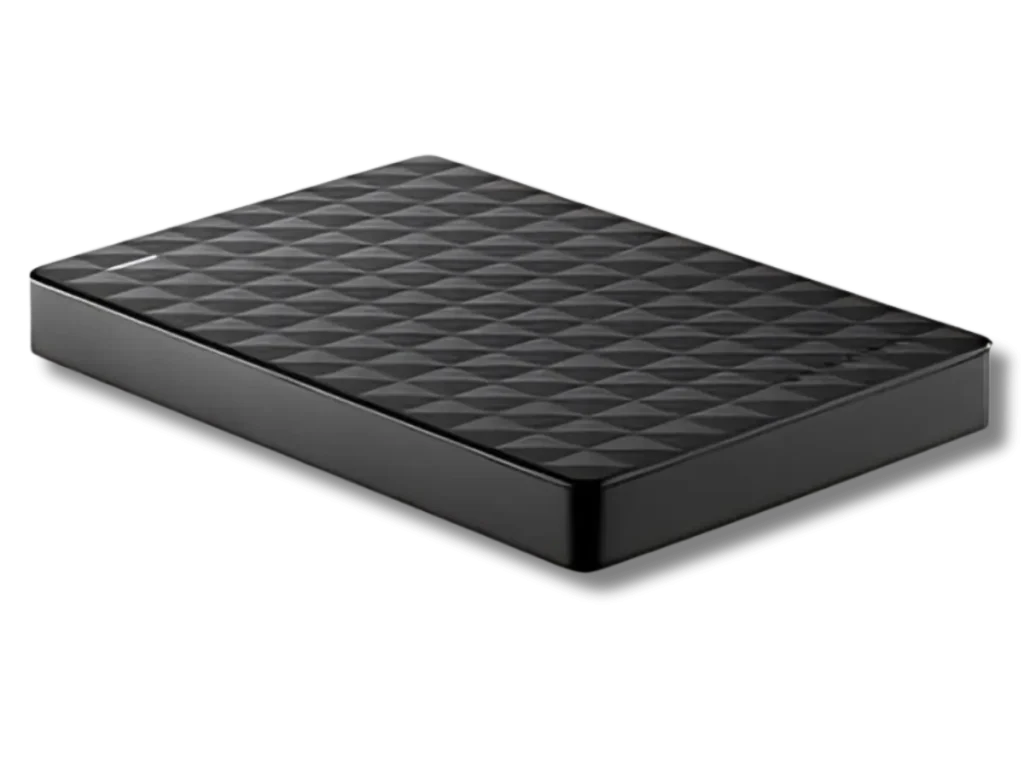
Additionally, there was a scratch on the top surface, though the rest of the surfaces appeared to be in good condition.
To address these issues, the top surface was exchanged with one from a donor. Furthermore, the examination revealed a firmware corruption issue, and the spindle motor exhibited signs of wear.
During the repair process, the top head was found to be bent and was subsequently changed, restoring the top surface to its original state.
Price Quotation and Approval for Recovery
Based on our evaluation, we provided the client with a detailed price quotation for the data recovery services. We also explained the process and timeline for recovering the data. The client was happy with our transparent pricing policy and gave us the approval to proceed with the data recovery process.
Data Recovery Process for Damaged Seagate Expansion HDD
Our expert team meticulously restored the damaged Seagate portable external hard drive by replacing the top surface with a donor part, substituting the head, and carefully bending the top head to mend the impairment.
Following these procedures, we precisely repositioned the top surface to its original state. This intricate and lengthy process demanded exceptional skill and patience.
Nevertheless, our proficient technicians managed to successfully recover all the crucial data from the damaged device.
Remote File Verification Session

After the data recovery, we held a remote file verification session with the client, ensuring all crucial files were intact and functional. This reassured the client, providing peace of mind that their valuable academic data was completely recovered. Their positive feedback underscored the importance of our meticulous recovery process.
Successfully Recovered Expansion Hard Drive
In conclusion, our team at Data Recovery New York was able to successfully recover all the important data from a severely damaged Seagate Expansion Portable 1TB External Hard Drive for a University teacher in Manhattan. Our transparent pricing policy, expertise, and commitment to customer satisfaction make us the top choice for data recovery services.
Don’t let data loss stress you out. Contact us today and let our team of experts help you recover your valuable data. Remember, prevention is always better than cure, so make sure to back up your important files regularly to avoid any potential loss in the future.
FAQ - Seagate Expansion Portable Hard Drive
What is the expected lifespan of a Seagate external hard drive?
The lifespan of a Seagate external hard drive typically ranges from 3 to 5 years, depending on how it’s used and stored. To avoid data loss, regularly back up your data and replace the drive if it starts showing signs of wear or failure.
Can Seagate Expansion external HDD work with both USB 3.0 and USB 2.0 ports?
Yes, Seagate Expansion external hard drives work with both USB 3.0 and USB 2.0 ports. Using USB 3.0 offers faster data transfer rates than USB 2.0.
What types of files can I store on a Seagate Expansion hard drive?
A Seagate Expansion external hard drive can store any type of digital file, including documents, photos, videos, music files, and backup data. The only limitation is the hard drive’s total storage capacity.
What are the signs of failure for an external hard drive?
Signs of an external hard drive failing include slower performance, odd noises, error messages, and trouble accessing files. If these occur, back up your data right away and think about replacing the drive.
Why does my Seagate Expansion external hard drive work slowly?
Your Seagate Expansion external hard drive may slow down due to using a USB 2.0 port, fragmented data, outdated drivers, or a nearly full drive. To boost speed, switch to a USB 3.0 port, defragment the drive, update drivers, and ensure at least 10% free space.

