Flash drives are a popular way of storing and transferring data. They are small, portable, and convenient to use. However, there is always the risk of losing your important data stored in a flash drive. In this document, we will discuss some common causes of flash drive data loss and how you can prevent them.
Signs of Flash Drive Failures
Before we discuss the causes of data loss, it is important to know the signs of flash drive failures. This enables the early detection and resolution of possible problems. Some common signs of flash drive failure include:
Inability to Read or Write Data
If your computer is unable to recognize the flash drive or if there are errors when trying to access the data, it could be a sign of a failing flash drive. This could prevent you from saving or retrieving important files, leading to potential data loss. Regular backups can reduce the risk of losing vital information.
Corrupted Files
If you notice that some files on your flash drive are corrupted or cannot be opened, it could be due to a malfunctioning flash drive. Corrupted files may not display correctly, or you might receive error messages when trying to open them. Running a disk check can sometimes resolve minor issues, but persistent problems may require replacing the drive.

Slow Transfer Speeds
If transferring data from your flash drive takes longer than usual, it could indicate an issue with the drive.
Slow transfer speeds can frustrate and lower productivity, especially with large files. Ensuring your drive is not overloaded with data and keeping it free of malware can help maintain optimal performance.
Error Messages
If you receive frequent error messages when using your flash drive, it could be a sign of a failing drive. These error messages might include prompts to format the drive or warnings about unreadable files. Ignoring these messages can lead to further deterioration of the drive’s condition, so it’s important to address them promptly to avoid data loss.
How do flash drives lose data?
Accidental Deletion
One of the most common causes of data loss from a flash drive is accidental deletion. You might accidentally delete a crucial file or folder when cleaning your flash drive. This can happen when you select multiple files and accidentally press the delete key or when you click on the wrong file and delete it without realizing it.
File Corruption
Another common cause of data loss from a flash drive is file corruption. This can occur due to power surges, malware attacks, or incorrect removal of the flash drive. When a file corrupts, it becomes unreadable and inaccessible.
Physical Damage
Flash drives are small and fragile devices that can easily be damaged if mishandled.
Accidentally dropping your flash drive or exposing it to extreme temperatures can cause physical damage, leading to data loss.
Even minor damage, like a bent USB connector, can render the flash drive unusable.
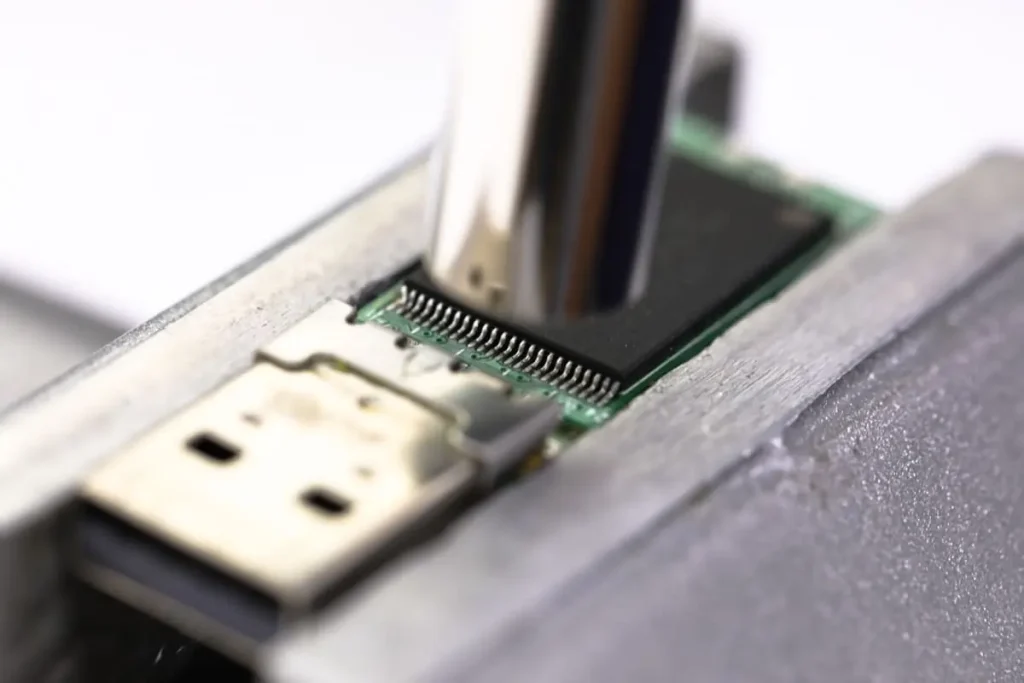
Formatting
Formatting a flash drive erases all data stored on it, making it one of the common causes of data loss. Sometimes, you may accidentally format your flash drive while trying to format another storage device, or you may intentionally format it thinking that there is no important data on it.
Always handle your flash drive with care, regularly back up your important data, and be careful while performing any action that involves deleting or formatting files on your flash drive. Adhere to these easy steps to protect your data on a USB drive.
How To Avoid USB Flash Drive Data Loss
Flash drive data loss can occur for various reasons, but taking steps can minimize the risk of losing important data. Here are some ways to avoid USB flash drive data loss:
Keep Your Flash Drive Clean and Free From Dust
Dust and dirt can accumulate on a flash drive’s surface, potentially causing damage and data loss. To prevent this, regularly clean your flash drive with a soft cloth or compressed air.
Use High-Quality Flash Drives
Investing in high-quality flash drives may cost more initially, but it can save you from potentially losing important data. Cheap and low-quality flash drives are more prone to failure and data loss.
Utilize Cloud Storage or External Hard Drives
Keeping a backup of crucial data on cloud storage or an external hard drive adds an extra layer of protection against data loss. In case your flash drive fails, you can still access your data from these alternative storage options.

Regularly Backup Your Data
Last but not least, regularly backing up your important data is crucial in preventing any major losses in case of a flash drive failure.
You can either manually back up your files or use automated backup software to ensure that your data is always safe and secure.
Safely Eject Your Flash Drive
As mentioned earlier, improperly ejecting a flash drive can cause file corruption and lead to data loss. Always click “Safely Remove Hardware” before pulling out a flash drive to ensure proper ejection.
Take these measures to minimize the chance of losing important data from your USB drive. Remember to always handle your flash drive with care and take necessary precautions to avoid any potential data loss.
What to Do if Failure Occurred?
If your flash drive has failed, do not panic. First, stop using the drive immediately to prevent further damage. Try a different USB port or device to eliminate connection issues. If it remains unrecognizable, try using data recovery software. These tools can often recover lost files from failed flash drives.
If data recovery software does not help, seek professional help. Data recovery specialists have advanced tools to retrieve your important files. Remember to back up data regularly to prevent loss in the future. Avoid using unverified data recovery methods, as they may cause more damage to your flash drive.
USB Flash Drive Recovery process
Diagnosis
The specialist will examine your flash drive for any physical or logical damage to determine the cause of failure. They will use advanced diagnostic tools to assess the condition of the drive meticulously. Identifying the root cause is crucial for choosing the correct recovery method.
Recovery
The specialist will use specialized software and techniques to attempt to retrieve your lost files from the flash drive.
They will employ various data recovery programs to locate and restore inaccessible files. This process might take some time, depending on the extent of the damage and the amount of data.

Verification
Once the recovery is complete, you can verify if all your important files have been recovered successfully. The specialist will provide a list of recovered files for your review. This step ensures that no critical data is missing and gives you peace of mind.
Transferring Data
Finally, the recovered data will be transferred to a new storage device provided by the specialist. They will ensure the new device is reliable and has enough capacity to store your recovered files safely. This final step secures your data and prepares it for future use.
USB flash drives are convenient and portable storage devices, but they are not immune to data loss. Taking preventive measures, such as regularly backing up your data and handling your flash drive with care, can help avoid potential data loss.
If failure occurs, seek professional help from a reliable data recovery specialist to retrieve your lost files. Remember to always keep a backup of important data and handle your flash drive with caution to ensure the safety of your precious information.
Frequently Asked Questions
Why are files disappearing from my USB drive?
Files might disappear due to corruption, improper ejection, or malware infection. Ensure you safely eject your drive and regularly scan for viruses.
Why did my flash drive lose memory?
Flash drives can lose memory because of file system errors, bad sectors, or hardware malfunction. Try reformatting the drive or using disk repair tools.
What damages the data in the flash drive?
Data can be damaged by physical impacts, exposure to extreme temperatures, power surges, and malware. Always handle your drive carefully and keep it in a safe environment.
Why is my USB failing?
USB failure can be caused by hardware issues, corrupted files, or driver conflicts. Check connections, try different ports, and update or reinstall drivers as needed.
How do I fix USB driver problems?
To fix USB driver problems, update the drivers through Device Manager, uninstall and reinstall the drivers, or use troubleshooting tools available in your operating system.

