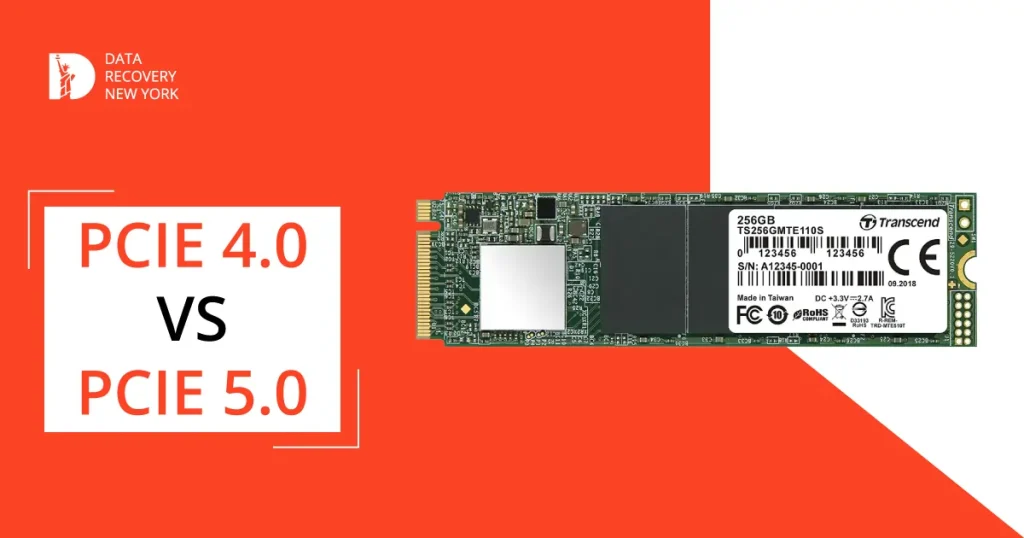When discussing motherboard interfaces, the comparison between PCIe 4.0 and 5.0 becomes inevitable. These two generations of PCIe technology represent major advancements in computer data transfer capabilities.
PCIe 4.0 brought significant improvements, setting new standards for speed and efficiency in data handling. However, PCIe 5.0 advances further, doubling bandwidth and boosting performance. This introduction explores the key differences and features of PCIe 4 vs. PCIe 5, highlighting their impact on computing and technology.
What is PCIe 4.0 SSD
PCIe 4.0 SSD is the fourth generation of the Peripheral Component Interconnect Express interface. It’s a high-speed serial computer expansion bus standard. It was created to replace older PCIe versions and accelerate data transfers between computer components.
How does PCIe 4.0 work
PCIe 4.0 has a higher data transfer rate than its predecessor, PCIe 3.0. It employs efficient encoding and signaling for speeds up to 16 GT/s, doubling bandwidth. This enables faster data transfer between the CPU and peripherals.
What are the benefits of PCIe 4.0 SSD
The main advantage of PCIe 4.0 SSD is its significantly faster speed and increased bandwidth, which lead to quicker load times, data transfer, and better overall performance. It also has more lanes compared to PCIe 3.0, allowing for more devices to be connected simultaneously without causing a bottleneck.
Increased Bandwidth
PCIe 4.0 SSDs offer significantly increased bandwidth compared to their predecessors, with the capability to deliver speeds up to 16 GT/s.
This results in quicker data transfers, reducing wait times for loading games, applications, and large files.
Better Performance for Gaming
Higher bandwidth leads to smoother performance, quicker loading times, and a more responsive system for gamers and professionals engaged in high-end computing tasks.
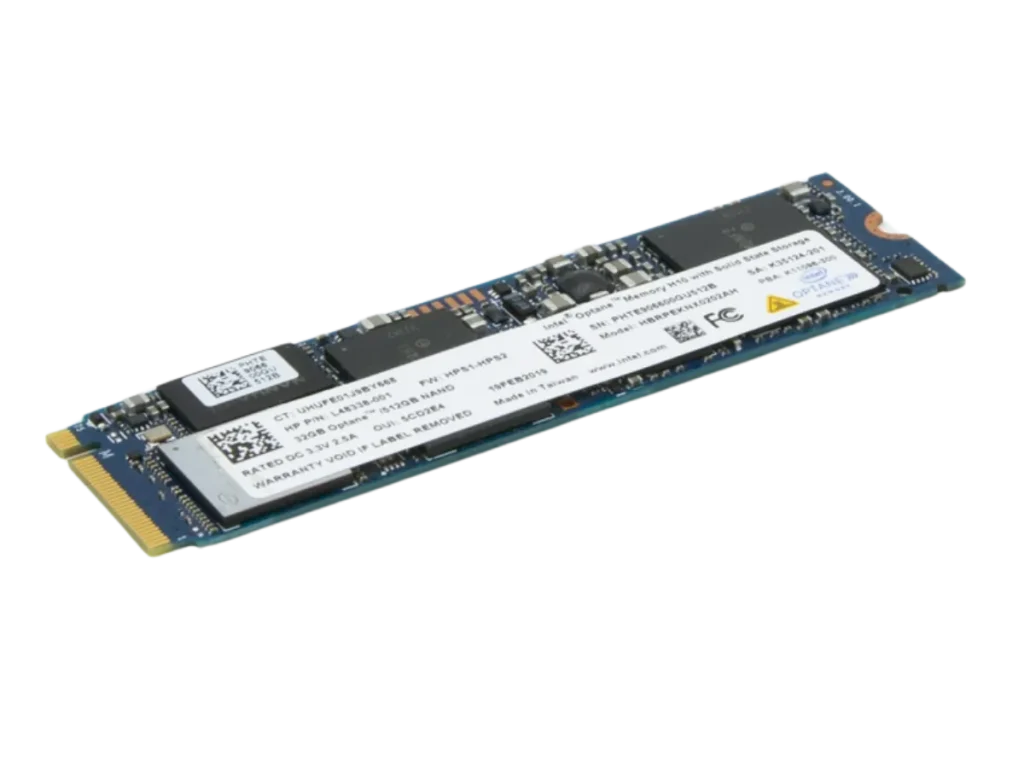
Enhanced Data Center Efficiency
For data centers, the improved speed and efficiency of PCIe 4.0 SSDs mean better overall performance for clients’ workloads, leading to more efficient operations and lower latency in data processing.
Compatibility with Next-Generation Hardware
PCIe 4.0 SSDs are designed to be forward-compatible with future iterations of PCs and devices, ensuring that investments in current hardware will not become obsolete too quickly.
Reduced Power Consumption
Despite their higher performance, PCIe 4.0 SSDs are designed to be more energy-efficient. They reduce power use and heat, benefiting both consumer devices and large data centers.
What is PCIe 5.0
PCIe 5.0, the fifth generation of the PCIe interface, was released in 2019. It has a doubled data transfer rate compared to PCIe 4.0, reaching speeds of up to 32 GT/s. It also has improved channel efficiency and coding schemes, making it even faster and more efficient than its predecessor.

How PCIe 5.0 works
PCIe 5.0 employs pulse amplitude modulation (PAM4) encoding, a sophisticated technique that enables the transmission of more data with each clock cycle.
By using PAM4, with signaling enhancements and faster link speeds, PCIe 5.0 greatly boosts data throughput.
This tech advancement doubles the bandwidth, significantly enhancing the capabilities beyond PCIe 4.0. Increased bandwidth is crucial for applications like advanced computing, gaming, and data centers, setting a new standard in data processing and transmission speed and efficiency.
Benefits of PCIe 5.0?
The main benefit of PCIe 5.0 is its significantly faster data transfer rate, which can greatly improve the performance of high-end computing systems. It also offers higher bandwidth and lower latency than PCIe 4.0, ideal for AI, machine learning, and data analytics.
Increased Data Transfer Speed
PCIe 5.0 doubles the data transfer rate to up to 32 GT/s (Giga transfers per second) compared to PCIe 4.0, enabling faster performance in data-intensive applications.
Enhanced Bandwidth
With the increase in data transfer speed, PCIe 5.0 offers significantly increased bandwidth, which is beneficial for applications requiring high data throughput, such as high-resolution video editing and data analytics.

Improved Power Efficiency
PCIe 5.0 incorporates more efficient coding and signaling techniques, which boost performance and improve power efficiency, making it ideal for energy-sensitive operations.
Greater Scalability
The enhanced bandwidth and speed support more scalable solutions, accommodating future advancements in computing and storage technologies without bottleneck issues.

Lower Latency
The advancements in PCIe 5.0 technology also contribute to lower latency, providing quicker response times for applications, particularly in gaming and real-time processing scenarios.
Better Error Correction
Improved error correction mechanisms in PCIe 5.0 ensure more reliable data transmission, which is paramount in critical computing environments and applications.
Backward Compatibility
PCIe 5.0 maintains backward compatibility with previous generations of PCIe devices, ensuring a seamless upgrade path and protecting investments in existing hardware.
Comparison of PCIe 5.0 vs 4.0
The answer to this question depends on your specific needs. For the fastest data transfer rates and demanding workloads, PCIe 5.0 is the better option. However, if you are looking for a more affordable option with still impressive speeds and performance, then PCIe 4.0 would suffice.
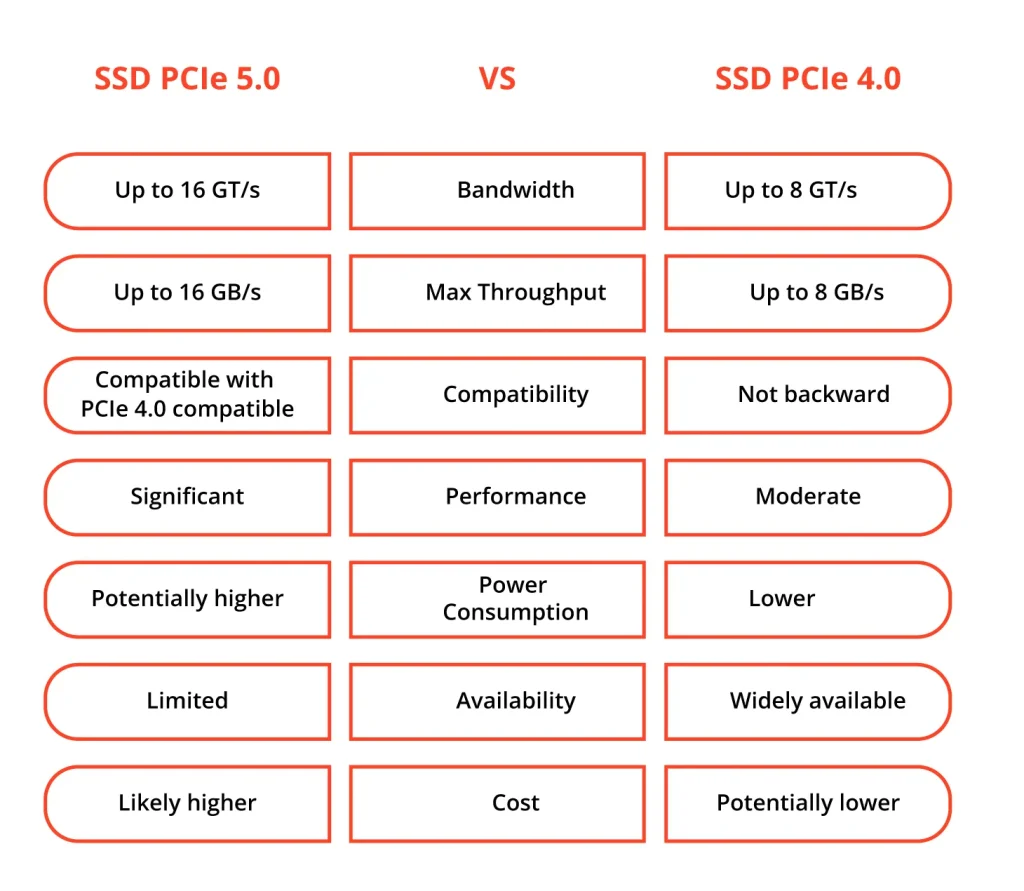
Another factor to consider is compatibility; while PCIe 5.0 is the latest and fastest version, it may not be compatible with all systems and devices right away. In this case, PCIe 4.0 would be a more practical choice.
Ultimately, both versions offer significant improvements over previous generations and are suitable for different use cases. Carefully consider your options and choose what best fits your needs and budget.
PCIe SSDs Failure Reasons
Several factors can lead to PCIe SSD failures, affecting their performance and reliability. Some of the primary reasons include:
Overheating
High operating temperatures can lead to thermal throttling or, in severe cases, permanent damage to the SSD’s components.
Power Surges
Unexpected power surges can damage the SSD’s electronic components, leading to data loss or complete failure.
Wear and Tear
NAND flash memory cells have a limited lifespan based on their write, erase, and rewrite cycles, which can reduce SSD’s capacity and performance over time.
Firmware Corruption
Firmware bugs or corruption can cause the SSD to behave erratically, leading to data loss or drive failure.
Physical Damage
Physical impacts or mishandling can damage the SSD’s circuitry or connectors, resulting in data loss or drive failure.
Data Recovery for Failed PCIe SSDs
Data recovery from a failed PCIe SSD can be challenging and delicate. It requires specialized knowledge and equipment to recover the data safely without causing further damage to the drive or compromising the data’s integrity.
It is essential to seek professional help from a reputable data recovery service provider with experience in handling PCIe SSD failures. They possess the skills and tools to pinpoint failure causes, recover lost data, and fix or replace faulty components, ensuring top-notch data recovery.
In addition, it is vital to regularly back up important data stored on PCIe SSDs to avoid total data loss in case of a failure. This guarantees that in the event of a drive failure, you can quickly recover a recent backup of your data.
Frequently Asked Questions
Is PCIe 5.0 only for high-end systems?
While PCIe 5.0 offers significant improvements in speed and bandwidth, it is not limited to high-end systems. It can benefit any system that requires fast data transfer.
Which PCIe is the fastest?
Currently, PCIe 5.0 is the fastest version of the PCIe interface, with a maximum transfer rate of 32 GT/s. However, its availability and compatibility may be limited at this time. PCIe 4.0 offers a high-speed option with a top transfer rate of 16 GT/s and is more common in modern systems.
Can I use a PCIe 5.0 SSD with a PCIe 3.0 motherboard?
No, PCIe 5.0 SSDs will not be compatible with a PCIe 3.0 motherboard as they require different hardware interfaces and have varying transfer rates. It is best to check the compatibility of your components before attempting any upgrades or installations.
Does PCIe 4.0 improve performance?
Yes, PCIe 4.0 boosts data transfer speeds and bandwidth over older generations. However, its impact on system performance varies with workload and hardware. It’s smart to consult an expert or thoroughly research before upgrading to PCIe 4.0.
Can I put a PCI 4 card in a PCI 5 slot?
No, PCIe 4.0 cards will not work in a PCIe 5.0 slot as they require different hardware interfaces and have varying transfer rates. It is important to ensure compatibility before attempting any upgrades or installations to avoid potential damage to the components.
What are some common signs of PCIe SSD failure?
Some common signs of PCIe SSD failure include slow performance, frequent system crashes or freezes, unusual drive noises, and failure to boot. If you experience any of these issues, it is best to seek professional help for diagnosis and data recovery.
Can I upgrade my existing system to support PCIe 5.0?
To upgrade your system to support PCIe 5.0, you will need a compatible motherboard and processor. It is best to consult with your system manufacturer or check the specifications of your hardware before attempting an upgrade.