RAID (Redundant Array of Independent Disks) is a storage tech in which several hard disk drives are combined to form a single logical unit. This approach improves either performance, reliability, or both, depending on the RAID level selected.
RAID configurations provide increased data protection and system efficiency by distributing or copying data across multiple drives. Each RAID level is characterized by specific features covering a range of requirements, from optimizing performance to ensuring fault tolerance. Today we’re looking at RAID level 0, or RAID 0, and how it uses striping to improve data access speeds.
What is RAID 0?
RAID 0 is a performance-oriented RAID configuration that uses a striping technique to improve data access speed. RAID 0 offers higher input/output performance by distributing data across multiple drives in parallel. Check out the image below to help you understand how striping works.

While it provides higher speed and optimal storage utilization, it does not offer data redundancy, making it suitable for scenarios where performance precedes fault tolerance.
RAID 0’s striping allows for faster read and write operations, as data can be accessed from multiple drives simultaneously. However, it does not offer any data redundancy, meaning that if one drive fails, all data on the array is lost. Additionally, RAID 0 is relatively simple to implement and does not require as much overhead as other RAID configurations.
Data Division
Data is divided into fixed-size stripes.
Parallel Processing
Simultaneous writing/reading from multiple drives improves I/O performance.
Efficient Storage
There is no redundancy; the entire drive capacity is used for optimal storage efficiency.
Increased Throughput
Simultaneous data transfer boosts throughput, ideal for data-intensive tasks.
RAID 0 Benefits
RAID 0 is a real powerhouse! It brings a dynamic approach called striping to boost performance. Let’s dive into the 4 main benefits that make RAID 0 an exciting choice for those who want faster data access and efficient storage:
Performance
RAID 0, with its striping technique, especially boosts data access speed. Parallel processing helps simultaneous read and write operations, enhancing input/output performance.
Optimal Storage Utilization
Unlike RAID levels with redundancy, it utilizes the entire capacity of all drives for data storage. It is ideal for applications where maximizing available storage space is crucial.
Improved Data Transfer Rates
It is suited for scenarios requiring swift access to extensive datasets. Boosting data transfer rates provides a competitive edge for editing, graphic design, and gaming, enhancing overall efficiency and user experience.
Cost-Efficiency
It doesn’t require additional drives for redundancy, making it a cost-effective solution. Effective for users seeking performance benefits without the need for data redundancy.
In conclusion, RAID 0’s advantages lie in its ability to provide a substantial performance boost, maximize storage utilization, and cater to scenarios where cost-efficiency and simplicity are important.
However, users should carefully consider the non-redundant nature of RAID 0, making it more suitable for applications where data protection is not the primary concern.
RAID 0 Disadvantages
Regarding performance optimization, RAID 0 introduces a trade-off that requires careful consideration. Let’s take a closer look at 4 key downsides associated with the absence of redundancy in this striped efficiency configuration:
No Data Redundancy
RAID 0 lacks redundancy, making it vulnerable to data loss if a single drive fails. A drive failure can result in irrevocably losing all data in the array.
Increased Risk of Data Loss
With no mirroring or parity, any malfunctioning drive can compromise the entire array. The heightened risk makes RAID 0 unsuitable for storing critical or irreplaceable data.
Limited Fault Tolerance
RAID 0 offers no mechanism to recover from drive failures. Any failure can disrupt data access without built-in safeguards against hardware issues.
Unsuitable for Mission-Critical Applications
Due to its non-redundant nature, RAID 0 is ill-suited for applications requiring high data availability. When downtime is a big no-no, RAID 0 might bring about some worrisome risks.
Simply put, it is great for performance, but its downsides highlight the importance choosing the right configuration that suits your needs. It’s important to carefully weigh the risks and decide on the best storage solutions for you.
RAID 0 Configuration
RAID 0 configuration is all about striping data across multiple drives to boost performance. Let’s take a look at this illustrative example using some codes:
-
Data Striping
In RAID 0, each block represents a unit of data. The data is striped across the drives sequentially, meaning Block A goes to Drive 1, Block B to Drive 1, Block C to Drive 1, and so on. Simultaneously, Drive 2 receives Block E, F, G, and H in the same sequential order.
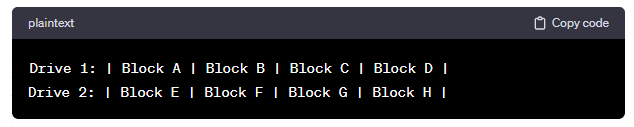
This striping technique enhances performance as it allows parallel access to data across multiple drives. However, it's essential to note that RAID 0 does not provide redundancy, and the failure of one drive can result in data loss. The emphasis is on performance optimization rather than data protection.
-
Combined Data
In RAID 0, data is combined across multiple drives using a technique called striping. Each block represents a unit of data, and the blocks are distributed across the drives for parallel processing.
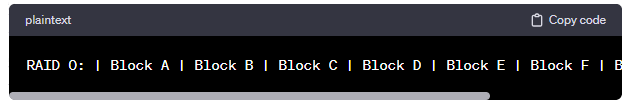

This enhances data access speed and overall performance.
-
Code Representation (Pseudo Code)
In this example, data striped across two drives (Drive 1 and Drive 2), resulting in an efficient distribution of blocks. The combined RAID 0 configuration enhances data access speed through parallel processing.
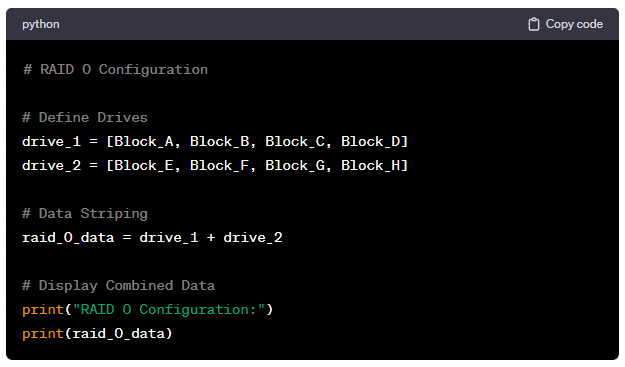
Keep in mind that this is a simplified representation for illustrative purposes. The actual implementation may vary based on hardware and RAID management tools.
How to Set Up RAID 0
Setting up RAID 0 involves configuring two or more drives for data striping, enhancing performance. Below is a general guide; specific steps may vary based on your motherboard or RAID controller.
-
Two or More Drives
- Ensure you have at least two drives available for RAID 0.
-
Backup Data
- Before setting up RAID 0, back up important data as the process involves data loss risk.
-
Access BIOS/UEFI
- Restart your device (PC or Laptop) and access the BIOS/UEFI firmware settings by pressing the designated key (often Del, F2, or Esc) during the boot process.
-
Enable RAID Mode
- Navigate to the SATA Configuration or Storage Configuration section.
- Set the SATA Mode or RAID Mode to RAID.
-
Save Changes and Exit
- Don't forget to save the changes you made in the BIOS/UEFI before exiting.
-
Boot into RAID Configuration Utility
- During the boot process, you may see a prompt to enter the RAID configuration utility (often accessible by pressing a specific key, like Ctrl+I or Ctrl+M).
-
Create RAID 0 Array
- In the RAID configuration utility, create a new RAID array.
- Select RAID 0 as the RAID level.
- Choose the drives you want to include in the RAID 0 array.
-
Configure Settings
- Configure additional settings if needed, such as block size.
- Confirm the creation of the RAID 0 array.
-
Save and Exit
- Save the RAID configuration and exit the utility.
-
Install Operating System
- Install or reinstall the operating system on the RAID 0 array.
-
Format Drives
- After OS installation, format the RAID 0 array within the operating system.
Caution:
- RAID 0 lacks redundancy; a failure in one drive results in data loss for the entire array.
- Due to the increased risk of data loss, regularly back up important data. If you face data loss, check out our RAID Data Recovery Services.
Note:
Remember that the steps above can vary based on your motherboard, RAID controller, and BIOS/UEFI firmware. Refer to your motherboard or RAID controller manual for detailed instructions tailored to your system.
Is RAID 0 Worth It?
RAID 0 provides improved performance and efficient storage, making it a cost-effective choice for gaming and video editing tasks. However, the absence of redundancy increases the risk, as a single drive failure can lead to complete data loss.
Users considering RAID 0 should prioritize a strong backup strategy and evaluate their comfort level with potential data loss compared to performance gains.
While effective for specific applications, those valuing fault tolerance may find other RAID configurations more suitable. Considering needs, risk tolerance, and backup practices is essential before opting for RAID 0.

Frequently Asked Questions
What is RAID 0?
RAID 0 is a storage configuration that enhances data access speed through striping which distributes data across multiple drives in parallel.
What are the benefits of RAID 0?
It offers improved performance, cost-efficiency, simplicity, minimal latency, and support for resource-intensive tasks.
What are the downsides of RAID 0?
It lacks data redundancy, increases the risk of data loss with a single drive failure, and has limited fault tolerance.
What is RAID 0 configuration?
RAID 0 configuration involves striping data across multiple drives, boosting performance. The process includes data striping, combining data, and using code representation for illustration.
Is RAID 0 worth it?
RAID 0 is worth considering for improved performance and efficient storage, especially for gaming and video editing. However, users should prioritize a strong backup strategy and evaluate their comfort level with potential data loss.

