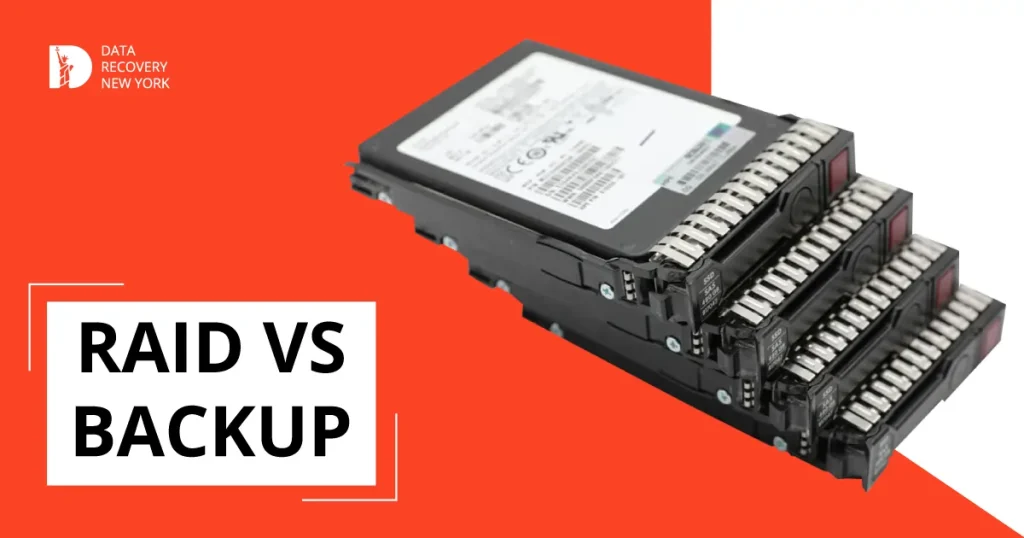The main difference between RAID and backup is their purpose. RAID primarily improves performance and safeguards against data loss due to disk failures. Backup is important for protecting against different types of data loss, such as user mistakes, malware, and natural disasters.
What is RAID?
RAID combines several physical disk drives into one logical unit, boosting both performance and reliability. It uses striping to divide data into smaller parts and spread them across disks in the array for better performance. This enables multiple disks to read data simultaneously for faster access.
How Does RAID Work?
RAID creates redundancy within the array by duplicating data across multiple disks. This protects against data loss in case of a disk failure. The level of redundancy and performance achieved depends on the specific RAID configuration used. There are several different RAID levels, each with its unique features and benefits.

What is Backup?
Backup refers to creating copies of important files or data to protect against loss or damage. It involves making periodic copies of all critical information and storing them separately from the original. This guarantees recovery from backups if original data is lost or corrupted.
How Does Backup Work?
Backup works by creating copies of data and storing them in a secure location.
This task can be performed manually or automated with specialized backup software. If data is lost, the backup can restore the missing information.
Types of Backup

There are several types of backups, each with its purpose and level of protection. Some common types include full backup, incremental backup, and differential backup.
Full backups clone all files and folders at a specific time, whereas incremental backups save changes made since the last backup. Differential backups also save changes, but only those made since the last full backup.
RAID Advantages and Disadvantages
RAID has several advantages, including increased data access speeds, improved fault tolerance, and lower chances of data loss. It allows for better performance and reliability in data storage systems.
Moreover, the use of RAID can enhance overall system uptime and reduce downtime. It can be expensive to do and keep up without a backup plan for disasters such as fires or floods.
| Advantages | Category | Disadvantages |
|---|---|---|
| Improved read/write performance (e.g., RAID 0, 10) | Performance | Performance can vary; some levels have slower writes (e.g., RAID 5, 6) |
| Protects against data loss from drive failure (e.g., RAID 1, 5, 6) | Redundancy | RAID 0 offers no redundancy; total data loss if one drive fails |
| Increased storage capacity by adding drives | Scalability | More drives can increase complexity and cost |
| Data remains accessible even if a drive fails (e.g., RAID 1, 5, 6) | Data Availability | Not a substitute for regular backups; can't protect against all data loss types |
| Provides fault tolerance, allowing system recovery from drive failures (e.g., RAID 1, 5, 6) | Fault Tolerance | RAID 0 lacks fault tolerance; other levels still vulnerable to multiple failures |
| Some configurations support hot-swapping, minimizing downtime | Maintenance | Requires careful management; rebuilding arrays can be time-consuming |
RAID can be difficult to set up and requires extra storage space for redundancy. Proper planning and expert knowledge are often necessary for effective RAID deployment. It is also important to regularly monitor and manage the RAID system to ensure optimal performance.
Backup Advantages and Disadvantages
The primary benefit of backing up data is safeguarding against loss due to hardware malfunctions or mistakes made by humans. It also adds extra protection against natural disasters that could harm the original data.
By having a reliable backup system, businesses can ensure continuity and avoid significant downtime during unexpected events. Regular backups help safeguard critical information, preventing potential financial losses and reputational damage.
| Advantages | Category | Disadvantages |
|---|---|---|
| Helps in Data Recovery in case of Data Loss | Data Recovery | Requires Time and Resources for Regular Backups |
| Protects Against Data Corruption and Accidental Deletion | Data Protection | May Require Significant Storage Space |
| Provides Business Continuity in case of Disasters | Business Continuity | Possibility of Backup Failure or Corruption |
| Safeguards Against Cyber Threats and Malware | Security | Complexity in Managing and Monitoring Backup Processes |
Backups need to be updated regularly to have the latest data. Depending on the type of backup used, restoring files may take longer. Utilizing different types of backups, such as incremental or differential, can optimize the process and significantly reduce recovery time.
Differences between RAID and Backup
Purpose
The main difference between RAID and backup is their purpose. RAID primarily improves performance and safeguards against data loss due to disk failures. Backup is important for protecting against different types of data loss, such as user mistakes, malware, and natural disasters.
Level of Protection
RAID offers protection against disk failures by creating redundancy within the array. However, it does not protect against other forms of data loss. On the other hand, backup creates copies of all critical data, providing a higher level of protection against various types of data loss.
Cost
Implementing RAID can be expensive as it requires multiple physical disks to create an array. This cost may increase depending on the desired level of redundancy and performance. Backup solutions can also vary in cost but are generally more affordable than setting up a RAID array.
Ease of Use
RAID can be complex to set up and maintain, requiring technical expertise and proper configuration to ensure optimal performance. Backup, on the other hand, can be simpler to set up and use, with many user-friendly options available.
Recovery Time
In case of data loss, RAID can provide faster recovery times as it allows for immediate access to data from another disk in the array. However, depending on the type of backup used, retrieving lost data may take longer as all files need to be restored from separate storage.
Choosing the Right Method for Your Needs
When it comes to data protection and storage efficiency, both RAID and backup have their advantages and disadvantages. The best method to use will depend on your specific needs and requirements.
Organizations that prioritize performance over cost may find RAID more suitable, while those looking for a comprehensive solution may benefit from using both RAID and backup in combination.
It is important to carefully consider the purpose and level of protection needed before deciding which method is best suited for your needs. Regular monitoring, maintenance, and updates are also crucial in ensuring optimal performance and protection with either method.
Frequently Asked Questions
Which is better, RAID or backups?
Both RAID and backups serve different purposes. RAID provides redundancy and improves performance, while backups protect against data loss. Ideally, you should use both to ensure data integrity and availability.
Does RAID count as a backup?
No, RAID does not count as a backup. RAID helps with hardware failures but doesn’t prevent data corruption, accidental deletion, or other types of data loss. Backups are necessary for comprehensive data protection.
Is RAID a substitute for backup?
No, RAID is not a substitute for backup. RAID provides redundancy but does not replace the need for regular backups. Backups ensure that you can recover data in case of corruption, deletion, or catastrophic events.
Is RAID 1 the same as a backup?
No, RAID 1 is not the same as a backup. RAID 1 mirrors data across multiple drives, providing redundancy. However, it does not protect against user errors, software issues, or other scenarios that backups cover.
Is RAID 0 a backup?
No, RAID 0 is not a backup. It strips data across multiple drives for performance but offers no redundancy or data protection. To prevent data loss, it is crucial to have backups when using RAID 0.