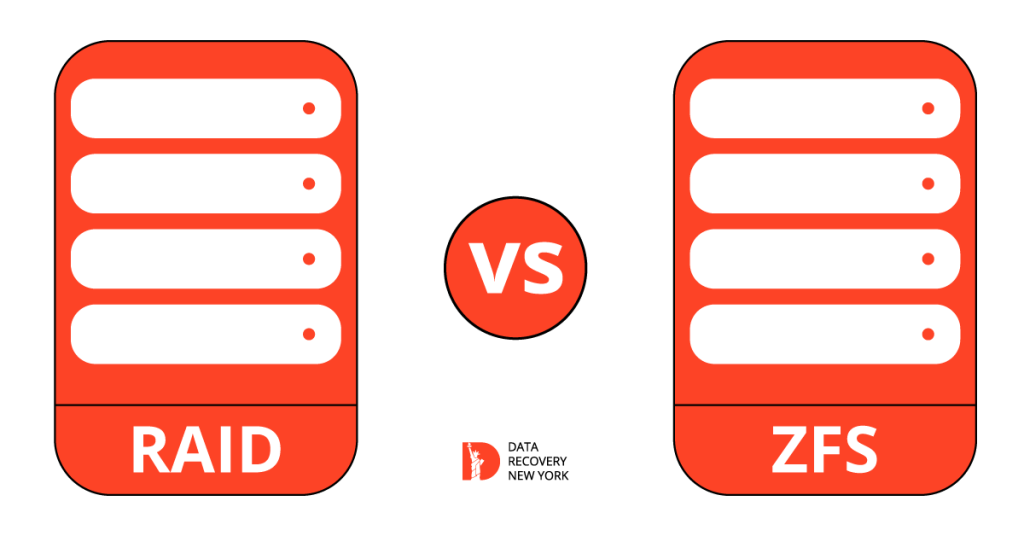In the changing world of digital storage, keeping data safe and systems working well are super important for IT folks and everyday users. Traditional RAID tech has long been good at preventing data loss by having extra copies of data and good performance.
But now, ZFS tech is getting popular as it has strong features that traditional RAID setups don’t have. In this blog, we’ll compare RAID and ZFS in detail, looking at how they protect data, work fast, and store data. We aim to help you understand ZFS better and decide if it’s better than RAID for your data storage needs.
What is ZFS
ZFS, also known as ZFS RAID-Z, represents a form of RAID (Redundant Array of Independent Disks) specifically designed for the ZFS filesystem. It is an advanced RAID implementation that combines file system and volume management into a single piece of software. RAID-Z stands out by overcoming certain limitations in traditional RAID levels by employing dynamic dividing across all disks to enhance performance without compromising data integrity.
With its copy-on-write transactional model, ZFS can offer continuous integrity checking and automatic repair to safeguard against data corruption. Its robust strength to data loss sets ZFS RAID-Z apart from other RAID solutions.
The “write hole” phenomenon that can lead to corrupt data in traditional RAID systems due to system crashes or power failures is mitigated by ZFS’s transactional nature, ensuring complete data consistency at every operation stage.
Additionally, RAID-Z introduces parity in a manner that avoids the issue of slow read and write operations caused by equality calculation in RAID 5 “parity RAID.” Moreover, ZFS permits using mixed disk sizes while maximizing storage efficiency and eliminating the condition for hardware RAID controllers, providing unparalleled flexibility and reliability compared to other file systems and hardware RAID solutions.
What is RAID
RAID technology simulates multiple independent disk drives into one or more arrays to improve performance, increase storage capacity, or provide redundancy in case of a disk failure. It is commonly used in environments where data availability and performance are critical, such as servers, data centers, and businesses requiring robust data protection mechanisms.

RAID combines the physical disks into a single logical unit with which the operating system can interact, optimizing resources for enhanced data security and processing speed. The main purpose of RAID is to protect data through redundancy.
Depending on the RAID level 0 through 6 and beyond data is distributed across the disks in different ways to balance protection and performance. RAID 0 focuses solely on performance by stripping data across all disks with no redundancy.
RAID 1 mirrors data across two disks for high redundancy at halved storage capacity costs. In setups where a balance of performance and redundancy is required, RAID 5 is often used, offering parity checks for data recovery without significantly exposing speed. In professional settings, RAID systems are sometimes complemented with a backup solution and housed in controlled environments to enhance data integrity and security.
ZFS vs RAID: Which One is Better?
ZFS (Zettabyte File System) and traditional RAID levels differ in handling data storage and protection. ZFS acts as a file system and a logical volume manager, managing the file system and physical storage space. Unlike conventional RAID levels, which mainly focus on data redundancy and performance, ZFS includes snapshots, continuous integrity checking, and automatic repair to prevent data corruption.

ZFS’s flexibility in creating a reliable storage solution with varying disk sizes and integrated management tools provides a significant advantage over traditional RAID configurations, which often mandate identical disk sizes and external volume management.
Furthermore, ZFS’s RAID-Z mitigates common issues like the write-hole vulnerability in RAID. Conversely, conventional RAID configurations like RAID 0, RAID 1, RAID 5, and RAID 6 handle data distribution and duplication across numerous hard drives.
ZFS Offers Comparable RAID Levels
ZFS’s RAID implementation, known as RAID-Z, offers comparable RAID levels to traditional RAID yet enhances them. RAID-Z, commonly equivalent to RAID-5 or RAID-6, provides single or double parity protection, safeguarding against data loss from one or two disk failures.
Unlike traditional RAID, however, RAID-Z manages these capabilities within the ZFS filesystem itself, where its sophisticated algorithms help prevent data corruption and loss of disk performance due to the parity updates a common shortcoming in traditional RAID levels.

Moreover, RAID-Z can be further optimized with variations, such as RAID-Z2 and RAID-Z3, each offering additional parity levels, ensuring greater fault tolerance and data integrity.
With ZFS, achieving functionality similar to RAID 0 is possible through striping, where data spreads across multiple disks to increase performance without redundancy. This is not typically recommended for critical data due to the lack of fault tolerance.
On the other hand, for scenarios requiring high performance and data protection, ZFS striped mirrors akin to RAID 10 can be used, combining mirroring and striping to balance speed and safety. As storage needs grow, ZFS also allows for simple expansion.
Disks can be counted to a ZFS pool, and the file system will intuitively utilize the additional space, something not as straightforward as traditional RAID setups, which often require careful planning and potential downtime for expansion. ZFS thereby provides advanced RAID-level features while maintaining high data resilience and ease of storage management.
FAQ - RAID vs ZFS
What is ZFS?
ZFS is a file system and logical volume manager developed by Sun Microsystems, standing for Zettabyte File System. It provides high storage capacity, data corruption protection, support for large storage capacities, and integrated volume management.
Can I use ZFS on any operating system?
ZFS is available on Solaris, FreeBSD, and various Linux distributions. However, native ZFS support is unavailable on all operating systems, so it’s important to check compatibility before planning your storage solution. ZFS also requires considerable RAM and processing power, so it may not be suitable for all systems
Can I use disks of different sizes with ZFS?
Yes, ZFS allows for using mixed disk sizes while maximizing storage efficiency, which differs from traditional RAID configurations that often require identical disk sizes.
Is ZFS more reliable than traditional RAID?
ZFS includes various data protection mechanisms like snapshots, data integrity checking, and automatic repair, which are unavailable in traditional RAID. This can make ZFS more reliable in preventing data loss and corruption.
How do I expand storage with ZFS compared to traditional RAID?
In ZFS, expanding storage is as easy as adding new disks to the pool; ZFS automatically integrates the additional space. Traditional RAID often requires more planning and can involve downtime to expand storage capacity.